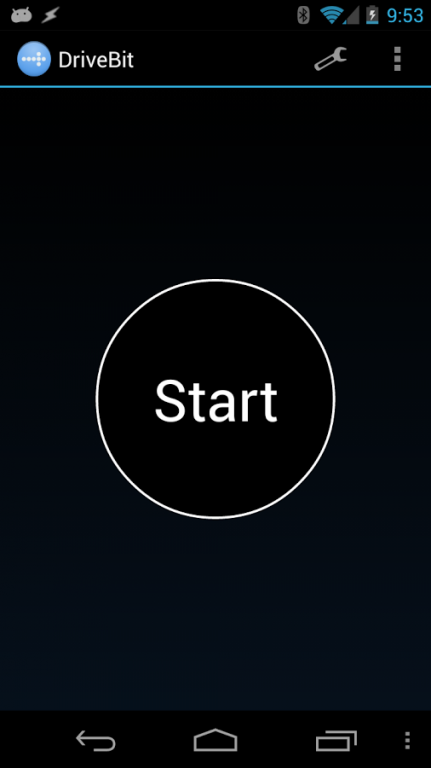DriveBit 1.1.0
Free Version
Publisher Description
DriveBit is a simple application used to help in logging commutes to FitBit.com.
FitBit devices may misinterpret driving as steps and the only current workaround is to log the driving time as a driving activity on the FitBit site or via your mobile device. This can be an irritating task to have to repeat.
DriveBit is here to help. Simply launch the application, tap start when you start your commute and tap stop when you finish your commute. That's it! We'll keep track of how long the drive was and when it started and post the driving activity for you.
Settings allow you to select any of the transportation activity types or create your own activity type that you'd like to track.
DriveBit plugs into Locale and Tasker to allow you to start and stop drives based on any number of inputs (location, time, Wifi connection, etc.).
Drive bit also offers widgets to add to your home screen or lock screen for easy recording of your commutes.
Reasons for needed permissions:
- Full network access: This is so we can post your activities to FitBit.
- View network connections: This is so we figure out the best time to retry when a post fails.
About DriveBit
DriveBit is a free app for Android published in the Health & Nutrition list of apps, part of Home & Hobby.
The company that develops DriveBit is Little Bytes Software. The latest version released by its developer is 1.1.0. This app was rated by 2 users of our site and has an average rating of 4.5.
To install DriveBit on your Android device, just click the green Continue To App button above to start the installation process. The app is listed on our website since 2017-01-07 and was downloaded 305 times. We have already checked if the download link is safe, however for your own protection we recommend that you scan the downloaded app with your antivirus. Your antivirus may detect the DriveBit as malware as malware if the download link to mobi.littlebytes.android.fitbitdrive is broken.
How to install DriveBit on your Android device:
- Click on the Continue To App button on our website. This will redirect you to Google Play.
- Once the DriveBit is shown in the Google Play listing of your Android device, you can start its download and installation. Tap on the Install button located below the search bar and to the right of the app icon.
- A pop-up window with the permissions required by DriveBit will be shown. Click on Accept to continue the process.
- DriveBit will be downloaded onto your device, displaying a progress. Once the download completes, the installation will start and you'll get a notification after the installation is finished.